
Go to the google.com
Now the new interface is displayed,
Now click the My Drive or New, then click upload file.
Choose the file
File is uploading

Click the search button
Click get shareable Link

Copy the link and share anywhere
Please watch the video for more instruction
Sign up here with your email






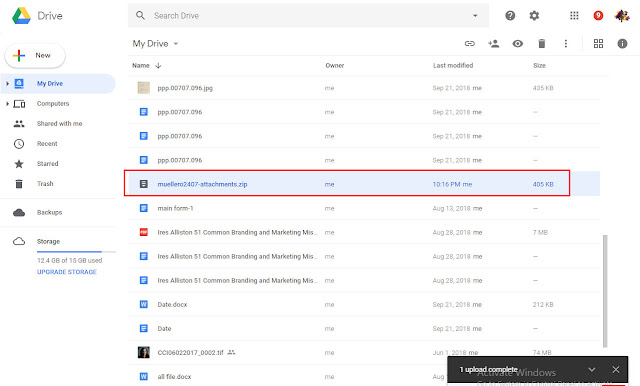

ConversionConversion EmoticonEmoticon